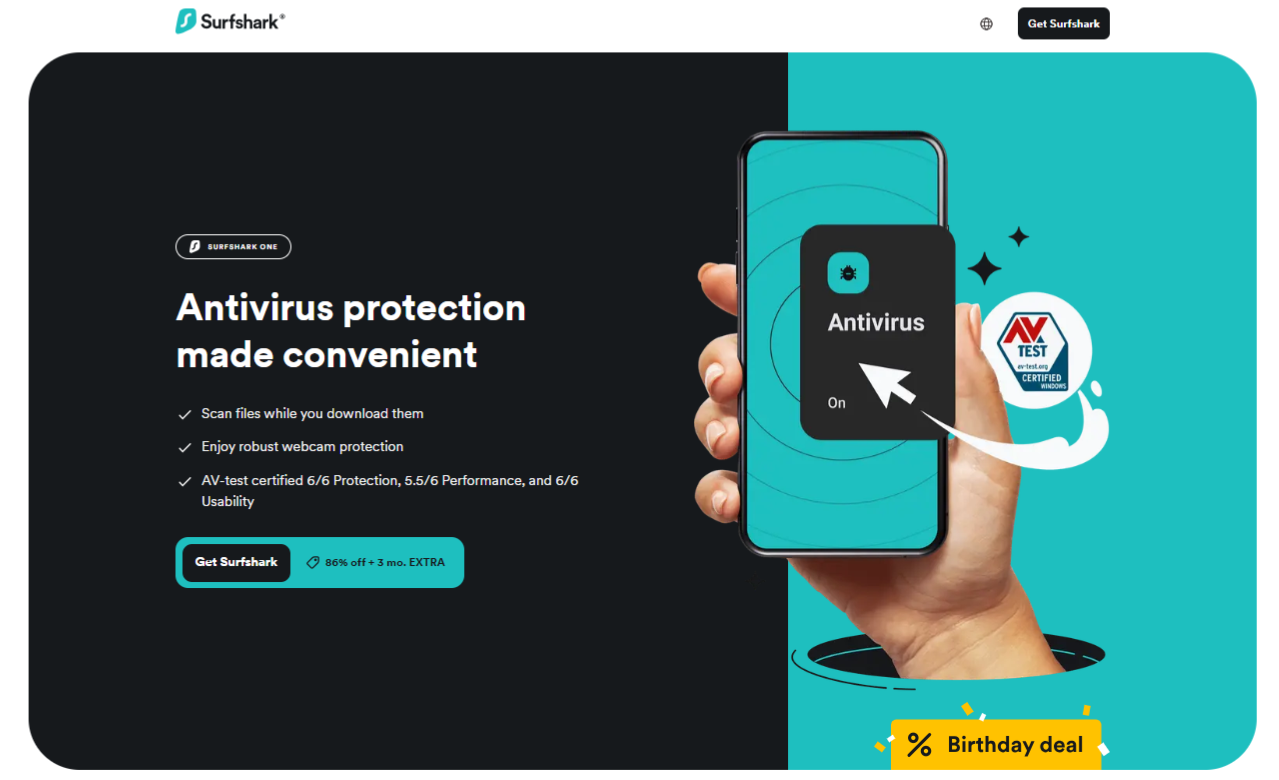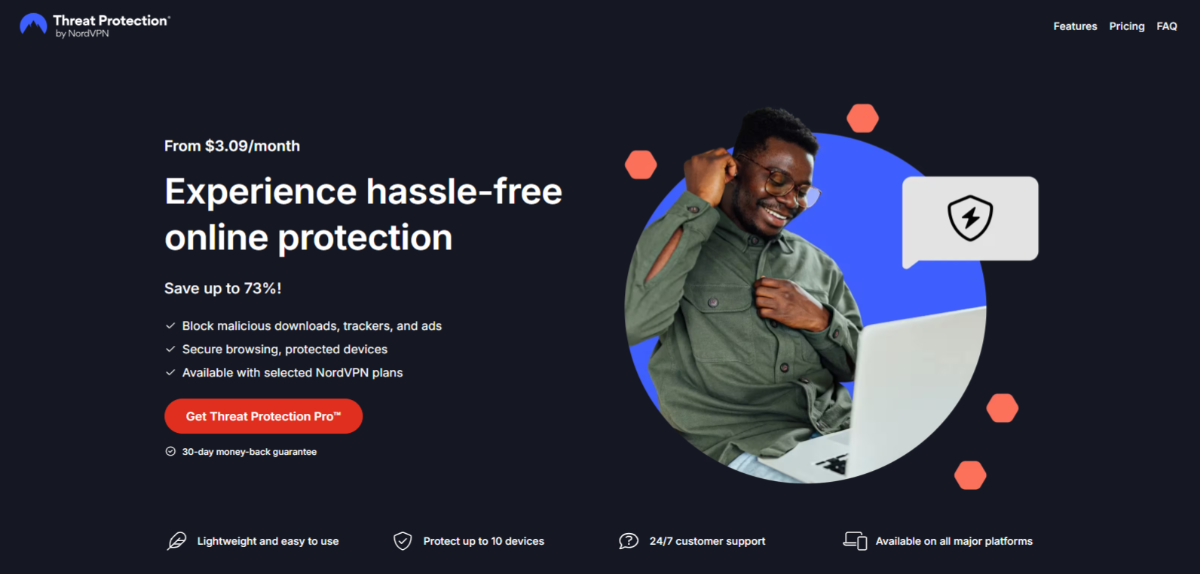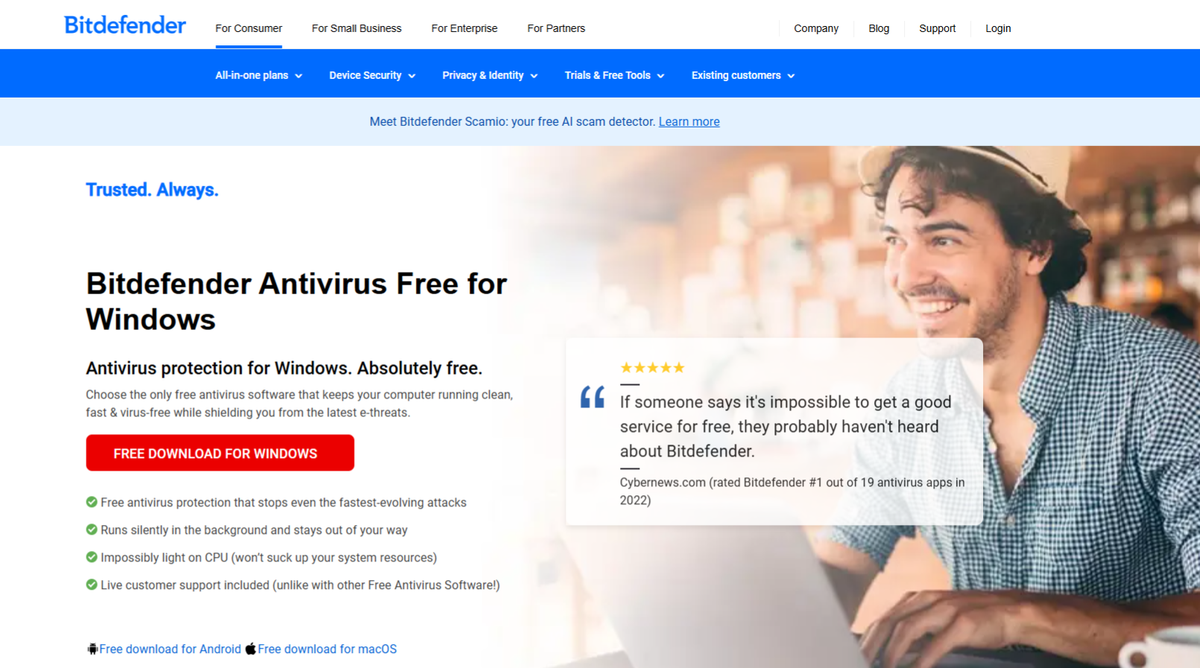Staying safe online is important, and having a good antivirus program can make a big difference.
Whether you’re playing games, doing homework, or just watching videos, there are lots of bad things like viruses and hackers that can sneak into your computer without you even knowing.
That’s where the best antivirus software comes in. It’s like having a security guard for your computer that checks everything coming in and going out.
But with so many choices out there, how do you know which one to pick?
Let’s break it down in a simple way so you can find the best one for you.
Best Antivirus Software Picks
Let’s dive into the top antivirus programs one by one. I’ll tell you what makes each one good and what you should think about before picking.
1. TotalAV
TotalAV is super easy to use. If you’re someone who doesn’t want to mess with a lot of settings, this one’s great.
It offers real-time protection, system optimization tools, and even a VPN. Plus, it doesn’t hog your computer’s memory.
In tests, it caught over 99% of threats, which is pretty awesome. It also helps clean out junk files, so your computer feels faster.
Tip: They often offer big discounts for the first year, so keep an eye out!
2. Surfshark Antivirus
You might know Surfshark for its VPN, but their antivirus is also really good.
It’s lightweight, meaning it won’t slow your device down, and it offers real-time threat defense.
Surfshark also lets you scan apps you download, which helps catch bad ones before they cause trouble.
Bonus: You can use Surfshark Antivirus on multiple devices with just one subscription. Great for families!
3. NordVPN Antivirus
NordVPN now bundles in antivirus with their VPN. It’s simple but effective.
It mainly focuses on real-time scanning, blocking ads, and protecting your files from ransomware (the kind of virus that locks your files until you pay).
One cool thing: You can manage everything through one app – your VPN and antivirus, saving you from juggling a bunch of programs.
4. BitDefender
BitDefender is like the overachiever in school – it does a lot and does it well.
It has a powerful virus scanner, web protection, ransomware defense, and even privacy tools.
Their “Autopilot” mode automatically chooses the best settings for you. If you want strong protection but don’t want to think about it too much, BitDefender is a strong pick.
Statistic: BitDefender has won “Best Protection” from AV-Comparatives several years in a row!
5. MacKeeper
Mac users, don’t think you’re safe without antivirus! MacKeeper is made especially for Macs.
It protects against malware, spyware, and adware. It also has features like ad blocking and performance boosting.
It’s designed to be simple and clean – just like Macs. If you use an Apple device, this is a good friend to have.
6. Norton

Norton is a classic name for a reason. It’s been around forever, but it still kicks butt.
Norton offers all-in-one protection with virus scanning, firewall protection, cloud backup, and even identity theft monitoring.
They also have a cool thing called “LifeLock” which keeps an eye on your personal info, like your Social Security Number (if you’re in the U.S.).
Tip: Norton sometimes feels a little heavier on older computers.
7. Kaspersky
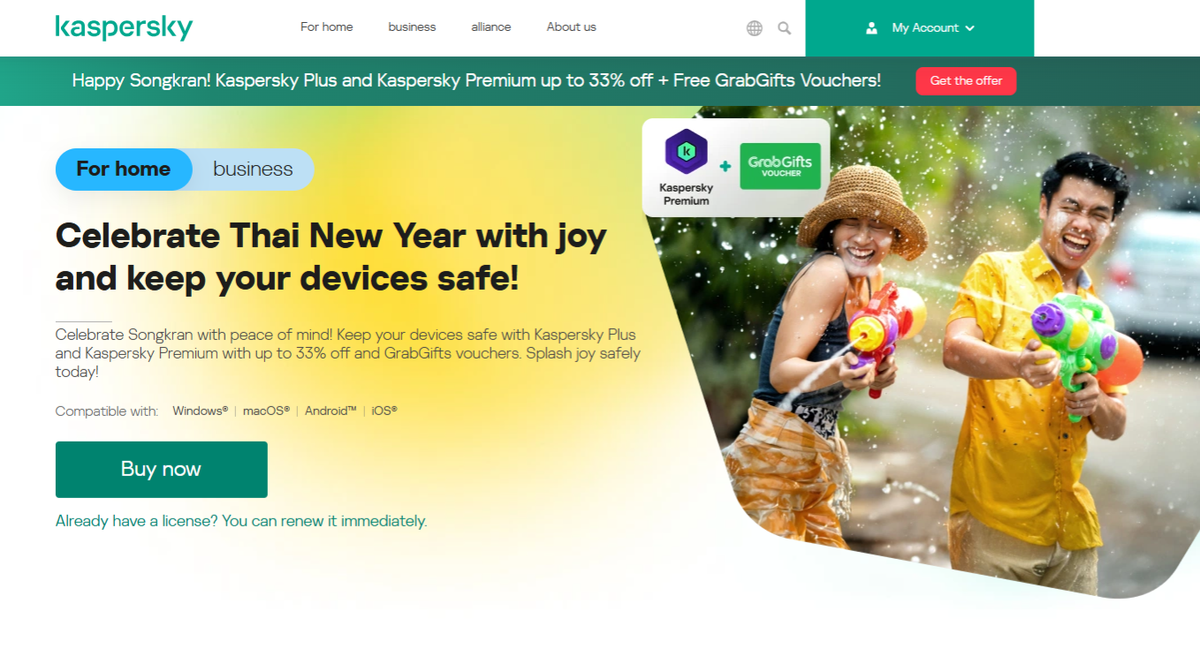
Kaspersky is known for being super strong at detecting threats. It also protects your online payments, so it’s perfect if you shop online a lot.
Their “Safe Money” feature opens a secure browser window when you buy stuff or do banking. That’s pretty neat.
Fact: Kaspersky detected 100% of malware samples in recent tests by independent labs.
8. McAfee
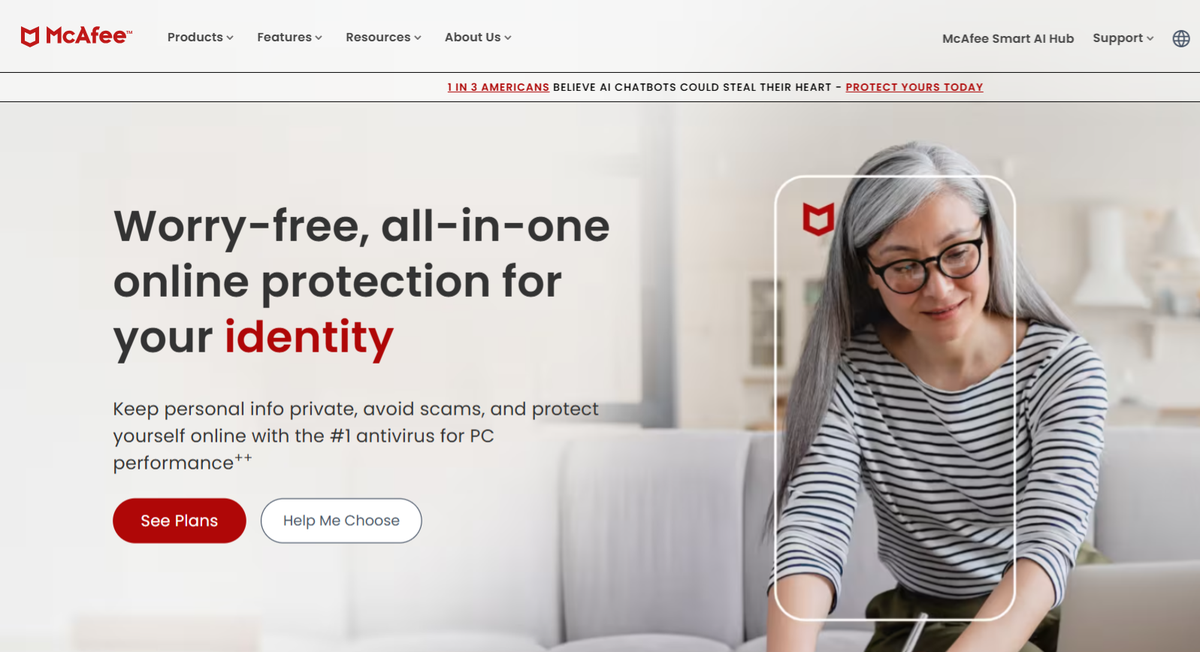
McAfee is another big name. What’s cool about McAfee now is that they give you unlimited device protection with one subscription.
So you can protect your phone, tablet, and computers all at once.
It also includes a password manager and identity monitoring services. However, some people feel it can slow their computer down a bit during scans.
9. Malwarebytes
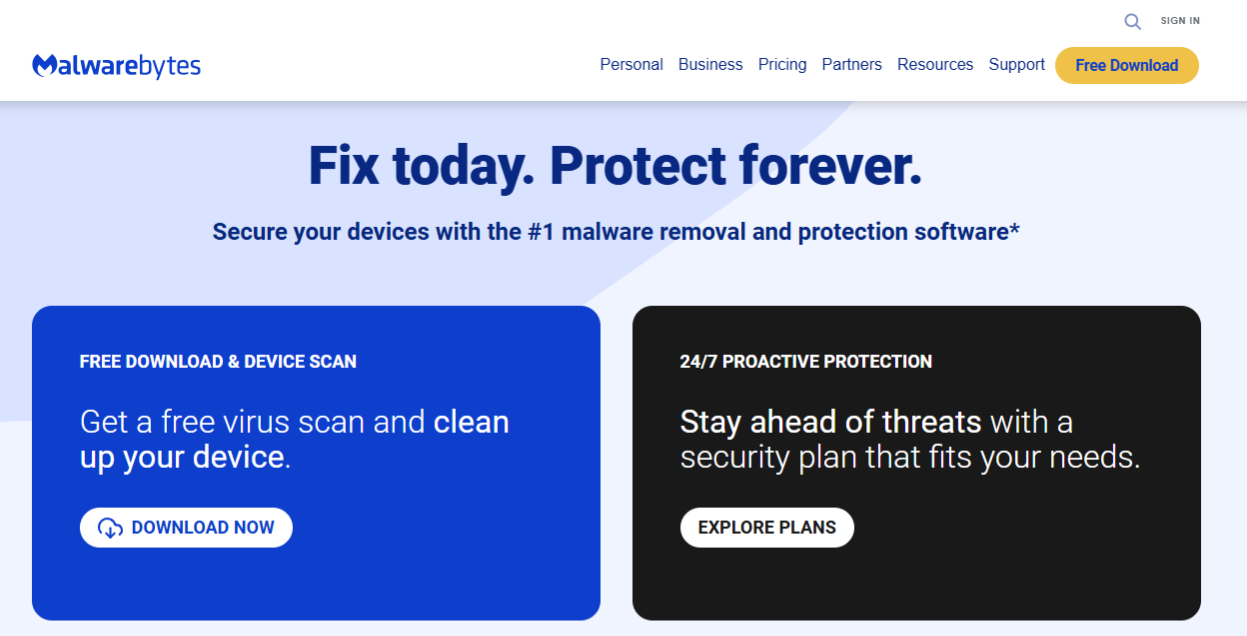
Malwarebytes started as a helper program, but now it’s a full antivirus too. It’s very good at finding weird malware that other programs miss.
One nice thing: It’s lightweight and doesn’t slow you down. You can even use it as a second opinion scanner alongside your main antivirus.
Good to know: Malwarebytes is excellent at removing threats but isn’t the best at preventing them compared to others.
10. AVG Antivirus
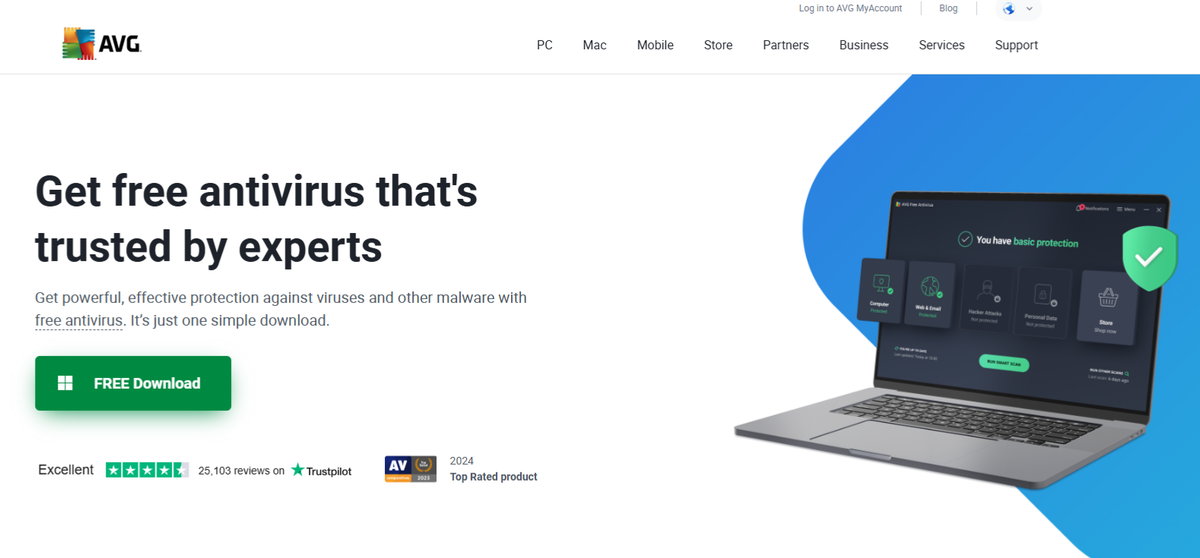
AVG is a great free option. Even the free version gives you real-time updates, malware protection, and performance scanning.
If you upgrade to paid, you get even more like fake website detection and enhanced firewall. It’s simple, light, and does the basics really well.
Tip: AVG and Avast are owned by the same company, but AVG has a simpler design.
Quick Comparison Table
Let’s take a look at this quick comparison:
| Antivirus | Best For | Pros | Cons |
| TotalAV | Beginners | Easy, junk cleaner | Some features need premium |
| Surfshark Antivirus | Multiple Devices | Lightweight, affordable | Simpler antivirus features |
| NordVPN Antivirus | Combo VPN + Antivirus | Easy app, ransomware protection | Less deep scanning options |
| BitDefender | Strong all-around protection | Autopilot mode, powerful engine | Advanced settings might confuse some |
| MacKeeper | Mac users | Built for Mac, simple interface | Expensive for basic users |
| Norton | Full security suite | ID protection, backups | Can slow old computers |
| Kaspersky | Online payments protection | Super accurate, safe money browser | Some privacy concerns |
| McAfee | Many devices | Unlimited installs, identity protection | Heavy scans |
| Malwarebytes | Backup scanner | Great malware cleanup | Weaker real-time protection |
| AVG | Budget-friendly option | Good free version, simple | Fewer features in free version |
Frequently Asked Questions
What Is the Easiest Antivirus to Use for Beginners?
If you’re just getting started and want something simple, TotalAV is a great pick.
It has a clean design, easy-to-understand features, and doesn’t ask you a bunch of confusing questions.
It also helps you clean out junk files to make your computer faster.
You don’t have to be a tech expert to use it – just install it, and it does most of the work for you!
Is Free Antivirus Like AVG Good Enough?
Yes, for a lot of people, AVG’s free version is good enough!
It covers the basics: it scans for viruses, updates itself automatically, and even warns you about dangerous websites.
However, if you want extra features like better protection while shopping online or a stronger firewall, you might need to upgrade to the paid version.
But if you’re on a tight budget, starting with AVG Free is a smart move.
Which Antivirus Is Best for Protecting Online Shopping and Banking?
If you buy stuff or do banking online often, Kaspersky is a strong choice.
It has a special feature called Safe Money, which opens a secure browser when you visit your bank or shopping sites.
This helps keep your payment info safe from hackers trying to steal it.
In tests, Kaspersky also did really well at catching every single virus thrown at it, so it’s very trustworthy.
Can I Have Two Antivirus Programs at The Same Time?
Usually, it’s not a good idea to have two real-time antivirus programs running at once.
They can get confused and even slow down your computer.
But there’s an exception: you can use Malwarebytes as a second opinion scanner.
It works well alongside other antivirus software because it’s very lightweight and mainly focuses on catching sneaky malware that others might miss.
Just don’t turn on “real-time protection” in both programs at the same time unless the software says it’s okay.
Final Thoughts
Choosing the best antivirus software isn’t about picking the most famous name or the one with the most ads.
It’s about what fits your needs. If you want simple and fast, TotalAV or Surfshark Antivirus might be perfect.
If you want to lock down everything tightly, BitDefender or Norton could be the way to go.
Personally, I think BitDefender offers the most balanced protection for everyday users, but if you’re on a Mac, MacKeeper is a no-brainer.
If you want to save some cash and still be safe, AVG’s free version is a great starting point.
No matter which one you pick, just make sure you use something. Having no antivirus is like leaving your front door wide open at night – not a good idea!